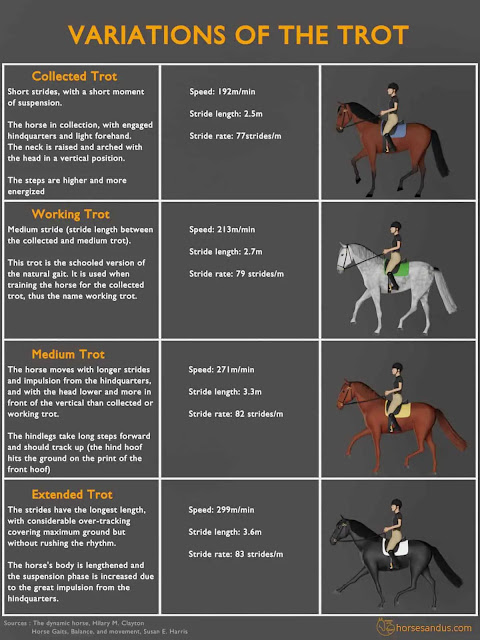Quadruped Trot [Animal and Creature Animation - Unit03]
Horse Trot
17/02/24
Introduction
Moving on from the walk to the trot was really interesting. I’m glad I used the horse rig for the quadruped walk instead of the leopard rig as I feel I’m seeing progression through the walk to trot and to the gallop. I’ve never explored a trot animation before in a biped or quadruped so this was a really interesting animation to study and move through the different stages. I’m really enjoying understanding and studying the key poses to create the core poses in these animations to create believable motions. Looking at the point of contact of the feet in the ground; the number of feet in the ground and the air at the same time and finally the up and down motion of the hips and chest. Understanding these poses gives the base of the animation that potentially can be manipulated to create greater personality later such as the animators that animate characters such as ‘Samson’ from Sleeping Beauty or ‘Maximus’ from Tangled.
I have a Labrador called ‘Yoshi’ and I find myself watching him move to understand these different states of walk, trot and run to see if the theory I’ve learnt from studying a horse applies to him as a quadruped. In the lecturers and ‘Animator's Survival Kit’ it said that all quadruped basically move the same and biggest difference are between herbivores and carnivores. Through studying Yoshi’s motion you can see the walk, trot and run quadruped locomotion theory in his motions - particularly when you study the pattern of feet contacting the ground; mirroring the same theory I’ve learnt in these lecturers. You can also see the greater flexibility in Yoshi’s spine compared to the horse motions I’ve been studying, which also correlates with what I’ve learnt about flexibility in spine as discussed. This was really interesting to see and I’d love to use him as reference for a future animation to study locomotion in dogs - particularly as dogs are pretty popular in games and films universally. (There is the whole “Can you pet the dog?” question for games and the “Does the dog die?” Website for films.)
Preproduction and Research
I started as always with organising my Kanban board to organise my workflow - it really helps me visualise the progress I’m making and ensures that I stick to the plan I set out. I was really starting to catch up and get back on track which makes me feel particularly good and whilst I didn’t want to rush through things I was happy I was making quality outcomes and progress through the tasks. At this point in time there were just 2 key tasks live : the quadruped trot and the run. The goal for this weekend was to achieve the trot and the write up over the weekend and then start the run on my week off on the week commencing 19th Feb. By this point another task will be added, however, I have 4 days available meaning I have 2 full days to dedicate to each task which I feel is sufficient and in line with the progress I was making to date. Any available time I have this week also could go to some of the stretch goals or finishing off the last task in the non-assessed unit to complete this properly!
On with the trot animation!

I gathered the thumbnails from the theory lecture How a Horse Trots (2012) to build my initial understanding of the trot locomotive cycle. What I found really interesting was that the chest and pelvis actually moved in sync with one another rather than overlapping. I’d assumed that all locomotive cycles would essentially use a walk as a base but have different contact poses and numbers of feet in contact with the ground at the same time, however, this seemed very different. This was helping me understand the core theory of animating quadrupeds that I could use as a base to animate 4 legged creatures. I felt that the process for animating this would be similar to the walk, however, the total number of frames is less so it’s going to feel a lot snappier with less in-betweens.
To deepen my understanding beyond just studying thumbnails I wanted to explore a little more research to understand what a trot looks like on real horses. I thought I’d start with Muybridge (1887), I’d actually shown some of my work to colleagues at work and we had a discussion around Muybridge’s photography so I thought it would be good to study this a little further and refer to when animating. Muybridge’s work is presented so beautiful and feels almost like a photographic version of the thumbnails. The poses are clearly readable in the way they have been captured and show the realistic posing of the hoofs. I’d assume that the thumbnails from the theory lecturer above would have used Muybridge’s work as inspiration and creating a more focused version rather than frame by frame. As discussed in an earlier post, in a future animation I’d like to create my own thumbnails to study motions from reference to support the poses created in 3D - perhaps with Yoshi!
In my research into trot studies from Muybridge (1887) I also came across this piece, which I found interesting. Here we have a trot locomotion, however, with a carriage showing towing a weight and we also have a front view of a horse too. Whilst I wouldn’t use this on this animation I thought I’d capture this as something to return to. I could compare the previous trot study with one with weight and look at the difference in the poses and timing that the weight adds.
Studying Muybridge’s work is great to see a realistic horse breakdown study, however, I also wanted to gather some real life video reference to look at how a horse trots in motion in the real world. This would enable me to compare my animation to this one and help me understand how believable my motions are. The video below (Horse trotting, 2012) seemed to be quite a slow trot but you can see all the key poses happening here - in particular the up and down motion of the hips and pelvis and the feet contact.
I came across this resource (Horses and Us, 2020) showing a highly detailed breakdown and understanding of the difference in all the key elements of different horse locomotion. Similar to the walk, I really loved the breakdown of contact poses on the trot to show when the feet are contacting the ground. The thumbnails do show this, particularly with the annotations, however, this made it clear and visual with the colour coding.
The video itself discusses the sequencing of contacts and displays a small animation slowed down to help me understand the flow from pose to pose. It identifies points of suspension where there are no feet in contact with the ground which is one of the key differences to a walk where at all times there is at least 1 foot on the ground. The image below (Horses and Us, 2021) was really useful to show this in a breakdown of poses mixed with the foot contact diagram,
The full website then goes on to analyse variations in trots that I found extremely interesting (Horses and Us, 2021). There is a description, analysis of timing, • Williams, R. (2009) stride length and a visualisation. As an animator I found this very interesting and links back to what I was discussing earlier about using the key poses as a base but modifying to create character. For example, the ‘collected trot’ listed below shows a very prissy, posh trot that could be used for a character that perhaps belongs to a royal family. Then there is also a breakdown of speeds in trots - super interesting to show the breadth of possibilities within the trot and the transition from walking to trotting to running. I actually saw this in my dog Yoshi, watching his feet as he sped up and slowed down.
I returned to the 'Animator's Survival Kit' (Williams, 2009) to review the theory on horse trotting motion. This further backs up the theory explore so far and in the lecture videos by Alex Williams around the hips and chest staying in synch rather than offsetting one another. There are also some slightly more exaggerated poses in the trot thumbnails which is more reflective of the style of animation I would like to aim for.
Animation
At this point I had a whole load of useful reference that I could use to support me when animating the trot and understand what my trot would be. At 16 frames per cycle I felt this would be fairly quick and therefore fall somewhere into the medium to extended trot category. This would mean that the stride length would be on the longer end with the rear of the horse really driving the force on this one.
I started using a pose to pose method with spline curves to block out the key poses of the horse. I followed the theoretical order that the theory lecturers proposed, starting with pose1 on frame 1 in the up pose. Once I’d blocked out key poses I’d then study the curves in the graph editor to smooth out the poses. I noticed on the last walk animation I was constantly making a lot of corrections to curves, as you do when animating, however, I had hoped to make my pipeline a little more efficient by paying a little closer attention to curves as I went. I wanted to do this so that when I was inserting or copying keys I was adjusting tangents to keep the sine wave like curves flowing smoothly, wherever possible.
I was familiar with the rig already from the walk animation so chose again to ignore the head and tail for a later animation pass and focus on the legs, hips and chest for now. I would also be implementing my key theoretical understanding of how quadrupeds bones moves from the previous animation such as upper leg bones to run parallel to the lower leg bones, front legs to stay straight as they pass underneath the main mass and spine flexibility as already discussed. I’d be naturally implementing this into all poses and you should see this in the imagery I share, however, I’ve already analysed this in my previous post on the walk, therefore, I won’t be discussing these features as in depth to prevent repetition.
One thing I was a little unsure on at this point was the actual height the horse should be at in the air. Too high and it would be too bouncy, too low and it would be difficult to keep the front legs straight as they supported the weight. I knew that I could adjust the translate y curves of everything later to tweak this, however, as the legs are running as IK I knew this could be a touch fiddly because I still needed the feet to contact the ground. I went with my gut on this one and raised it slightly above the neutral position the rig comes in to get a slight bounce but nothing too drastic and I’d have to adjust or tweak if need be later, however, fiddly.
The next pose is the mirror image of this on frame 9 with the legs in opposite positions to the previous one. This was a pretty easy pose to create as I could essentially overlap the front leg with the rear leg to get a similar pose and then tweak the other two afterwards using the thumbnails and other reference I gathered. I was using the grid in the side view camera a lot as reference too so understand where the legs were positioned from the opposite pose, which helped a lot. The translate Y on the full body was left exactly the same too as this was another up pose.
After every key posing pass I would capture a quick playblast to show the animation building up over time. I’m using the infinity curves again to get an extended loop working across my timeline so that playblast show more than one cycle of the trot. The below video shows 2 key poses identified in my imagery : frame 1, frame 9 and frame 17, which is a copy of frame 1 for the loop and essentially the start of the next cycle. This key needed to be updated as I tweaked frame 1 or 17 when refining my poses throughout.
The image below shows the mirror image down pose on frame 13. In both these poses I’m studying the thumbnails and reference images to create the key poses using the grid as guide.
Now that I have these 4 key poses we are now starting to get a feeling of the trot animation, as seen in the playblast below. This initial motion is feeling good and the range in the Y translation feels about right at this point as there was a little bounce here but nothing too drastic. I knew it needed to be more bouncy than the walk as the walk is a much more controlled motion.
At this point I wanted to spend a little more time in the graph editor studying the initial curves and ensure that they were flowing nicely at this point in time. I did this on all key parts of the rig I’d animated so far with the hope that when I insert further key frames I will bake less problems into the motion. This is because keyframes will be inserted in smooth flowing curves rather than ones that don’t represent smooth motion. The result of this smoothing can be seen in the 2 playblast below, one in side view and one in perspective. I locked the perspective camera to ensure that this would remain the same throughout all progress shots to help with continuity in showing my progress.
I felt like this made a huge difference to the quality in the animation already and took fairly little effort. The trotting motion felt fairly confident even though there were only 4 key poses, however, the smoothing one the curves kept that motion feeling smooth. Whilst not all natural motions are perfectly smooth the breakdown poses I would add next would help with the planting of feet and driving of rear legs as they kicked backwards. I was really happy with this motion and the systematic pipeline I was following felt efficient and was yielding good results quickly.
Before I hopped into the next breakdown poses I wanted to add a slight rotation to the hips and chest to get a tiny amount of roll coming in. Whilst I know that herbivores should have a stiff spine and whilst they trot the spine should be even stiffer as my research showed me - I knew that if I added none it would look less natural. So I added a Y and Z rotation to go from -2 to 2 degrees which is less than I added for the walk and would be almost unnoticeable - yet adding it would help it feel more natural and not completely rigid. I also knew that rotating these would affect the leg positions so I went through and ensured that they matched my reference and front legs stayed straight when passing under the main mass. If I added all my breakdown poses and then added this hip and chest rotation I would have a lot more poses to correct. The curves below show overlap in rotation between the hips and the chest as well as the subtle amount of rotation added.
The effect of this tweak is fairly subtle but I feel helps make the overall motion of the horse a little more natural. It remains fairly stiff which is true to the herbivore spine motion, however, keeps it from being completely static if I had never touched it at all. I was happy with this subtle, natural motion and could now move on to adding the final breakdown poses that would hopefully insert easily into the smoothed curves I’d already refined.
The below series of images show my final posing of my breakdowns in between my up and down extremes. This is where all the contact poses sit and should really define the trotting motion to finish the animation.
Frame 3 - Rear right contact and front left contact :
Frame 7 - Breakdown pose with front left leg remaining straight :
Frame 13 - Breakdown pose with front right leg remaining straight :
The below videos show these poses in motion and working with the other key poses and extremes I’d created. Whilst posing here I am keeping upper leg bones parallel to the lower ones and the front legs straight as they pas under the main body. The hips and chest motion I actually didn’t need to touch at all as I’d already established a flowing sine curve on the motion and therefore, didn’t need to insert keys here at all. This completed all the main poses of the trot and I would next move into refinement.
I was happy with the overall motion of the legs here - it definitely felt and looked like a trot which was my main goal when animating this cycle. I think the effort I’d put into refining curves as I progressed was having a significant impact on my speed and efficiency to develop this quality animation over time. When doing the walk I hadn’t achieved anything quite this high quality so quickly, whereas here I had close to perfect motion on the feet. I would need to further refine and tweak in the graph editor to ensure the feet hit the ground with impact amongst other tweaks to ensure that motion flows but also appeared natural.
I did a pass on curves for the foot and upper leg controls to look at the path of motion to the feet, keep the upper leg bone running parallel to the lower leg bone and ensure there were sine waves running across all these. I also offset the chest frames by 1 frame, as explored in the theory lecturers, to create a little more natural motion. Nothing in real life moves perfectly therefore introducing these slight imperfections whilst staying true to the original theory helps the animation to feel more natural and believable. In doing this I also had to check and correct the posing on the front legs to ensure that there wasn’t any leg popping or any points where the leg wasn’t straight that might have been introduced by me offsetting the chest. I also used this as a chance to introduce a little bit of exaggeration to the feet motions to keep this looking engaging but also true to the extended trot I established through my research.
The video above and below show these tweaks from the 2 difference angles I have been using to document my progress. I felt that these tweaks were again raising the quality of the animation and helping it feel believable. With the addition of a bit of exaggeration on the feet I was worried I’d pushed it a little too far, however, I feel that this falls within the realms of the extended trot and adds a little bit of stylisation and cartoony motion to this animation. I do have a bit of a habit of pushing things a little too far sometimes and was worried that this had pushed it too close to a run so I thought I’d compare this motion to a run/gallop to see the differences.
I found this video (Thoroughbred Galloping 38 mph., 2015) that had a good angle on the gallop of a horse to see the posing. As a bonus it also showed the transition between walk, trot and gallop in the beginning. This video confirmed to me that although I had exaggerated some poses I wasn’t anywhere near the realms of a gallop through studying the difference of the poses and foot placement from this gallop. This helped me confirm that I did have a trot, although definitely an extended trot! I was really happy with this and was happy with the motion I’d created that felt stylised but still grounded in the realms of reality. Therefore, I was happy to move forward and complete this animation.
Now that I was happy with the poses and motion of the main body, hips, chest and all legs it was time to tackle the tail and head to “complete” the main posing of the horse. Both of these would move in an overlapped fashion so that when the body went down the head/tail would go up and vice versa. This was actually slightly different to the walk as in the walk the hips and chest moved in opposites to each other whereas on the trot they were both moving in the same direction. This would mean that the head and tail would move in the same direction too, for example, when the body was down the head and tail would be moving up.
I wanted to start with the tail because I wanted to create that nice flowing motion and I wanted to get the speed and amount of rotation reflective of that a trot would propel. On the walk I created a lovely initial swish but although this looked nice visually in isolation of the main body it wasn’t reflective of the amount of propulsion. However, on the trot there would be a little more force moving through the tail to create more of a swish. I started by creating a core pose with the tail out straight but pointing down slightly rather than completely straight. I’d then create the flow I saw in the thumbnails and other reference materials through the overlapping motions. Essentially, I’d curl it up, curl it down and then use successive breaking of joints to get the overlapped poses with smooth animation. I’d done this many times before so I was confident it was the right approach.
The video above and below show my outcomes of this tail experimentation. I was really happy with this outcome - the overall base pose helped add more believability to the trot through emphasising the increased force and motion from the walk. I again exaggerated the rotation the further down the joints you got towards the tip to make this look looser and less controlled to help it feel more natural. I did run into an issues where one joint was actually moving opposite to the others and had to shift the curves along one cycle in the graph editor to get it matching the other joints. I wasn’t quite sure how this happened, but I’m speculating now that the rotation order or orientation of this joint might be 180 degrees different to the rest - something I’ll look out for when using this rig again.
Next I’d turn my attention to the head and use a very similar process to the tail of creating a starting pose, creating the range of rotation and then offsetting the joints to get it feeling natural. To understand the initial pose the head should be in I revisited the trotting reference I found and saw that the head was a little lower and more forward as it made its intent clear as it moved forward so I tried to replicate this in my posing.
The above and below videos show my experimentation with the head. I was happy with the outcomes, the motion was slightly more exaggerated than my reference, however, this fit the exaggerated motions of the feet that I’d created whilst still felt believable. Therefore, I was happy that I was maintaining a consistent style in my animation and was creating an appealing motion that was reflective of the energy felt in the motion.
After this I moved onto smaller elements like the ears and the jaw. I actually didn’t touch the jaw on the last on, however, as there was a bit more energy in this cycle I thought a little bit of subtle jaw motion might add to the overlapping action and keep this motion feeling energetic and loose. The ears I also increased the range of rotation compared to the walk but was careful not to make them look too floppy. I also offset these from one another to prevent twinning just as I did on the walk.
The above and below videos show the outcomes of these final tweaks. The animation was looking good and almost finished. I wanted to do a final pass on all curves to ensure that all curves flowed into one another in a smooth yet logical fashion, however, I was happy with the quality of the animation and was feeling 99% complete! The process I adopted to animating this cycle felt very efficient and required a lot less tweaking than the previous one. This meant that I achieved the same or better quality in less time and with a fairly methodical approach, which was good!
Final Outcomes
The below videos show my final outcomes from the side, perspective and full turn around angles. I was really happy with the final outcomes it felt like a good stylised trot that was believable showing that I’ve understood how quadruped move when trotting - a phase of locomotion in between a walk and a run that I’d never explored before at all!
I actually used the exact same turn around camera for the walk to keep consistency in the presentation of my locomotive studies. I simply went into the walk file and exported the camera out as a FBX and imported into the scene. This meant that I didn’t need to create the same type of setup from scratch and sped up my workflow. It’s good to see this animation from multiple angles and helped confirm to me that the loop was complete as it was readable and believable from all angles and I was happy with the quality.
I was really happy with this outcome, there was a tiny bit of foot slide but it was considerably less noticeable than the walk and the walk’s wasn’t too noticeable unless you looked hard. This proved the animation quality and I think a lot of the reason for this was that I’d began working with the animation curves much sooner than I did on the walk. Also the way I was tweaking animation curves and then inserting keys to maintain motion across the poses helped really keep that fluid motion.
Conclusion
Overall I am really happy with the natural, believable yet slightly stylised and exaggerated motion I created throughout. I feel my overall process and approach to animation was stronger and more efficient than previous meaning that I achieved high quality outcomes faster than I did on the walk. I also feel that I used research and reference to a stronger degree this time to support my flow of animation throughout to create an engaging but realistic animation. Comparing my trot to a gallop helped confirm that I hadn’t entered the animation into a run state which supported my decision to move forward with the animation. Similarly using the trot video reference helped me look at a ‘real’ trot and then use exaggeration and stylisation to create appeal in my 3D animation. Furthermore, the 'HorsesAndUs' website resource helped me understand variation in trot to help me understand how I could potentially alter a standard trot to create more personality in addition to confirming my trot as an extended trot that had a wider stride length and slightly faster motion to a standard trot.
I’ve achieved the learning outcomes, listed below, as I have :
- Implemented quadruped trotting theory to implement the nuances of quadruped trotting through the range of key poses, extremes and breakdowns I pick out from my research to create an animation that is believable as a trot. Key parts of this build from the theory I learnt from the walk such as the straight front legs as they pass under the body and parallel upper and lower leg bones but also the differences around the number of feet contacting the ground at any one time and the inclusion of periods where the horse is completely suspended in the air. Also the differences of the horse’s hips and chest being in sync with one another rather than offset.
- I’ve created an animation that reflects the above to create believable, natural pacing that has defined the energetic gate set out by the theory I studied above.
- I didn’t use the Mothman TD horse rig, however, I used a rig of equal complexity but greater stability. This builds on my understanding of this rig from the previous exercise.
- Finally, I have created this lively trot that I have learnt as an extended trot that reflects the energetic yet realistic motion. I’ve also used some exaggeration to stylise this motion further to help add appeal and personality to this rig and prevent the animation from feeling stiff which can happen when you stick religiously to completely realistic poses. Essentially I have created a ‘hyper-real’ style of animation that helps make this animation feel engaging and more appealing than if I had stayed completely true to real life.
I’ve really enjoyed this animation and feel competent in creating realistic and believable animations for quadrupeds, which is something I definitely have never explored to this level of depth. I feel my overall skill as an animator is improving through my depth of study of my research materials that I use to support me when animating and I am using Maya confidently to achieve high quality outcomes through manipulating the animation curves in the graph editor once I have established strong key poses. My processes are improving in efficiency as I have ‘warmed up’ my animation skills, which helps me make high quality outcomes at an efficient speed. Being able to create this animation in a full working day I feel is an effective use of time to create an animation of this quality. I’m looking forward to building on my knowledge of quadruped locomotion on the run animation next and utilise the same approach to constructing the animation to maintain high levels of quality and efficiency.
Learning Outcomes :
- Principles of Quadruped Trotting: Study the nuances of quadruped trotting, unraveling the fundamental principles that govern this distinctive gait. Understand the unique characteristics of trotting and how they contribute to the dynamic and rhythmic movement of quadrupeds.
- Animating Quadruped Trots: Learn the art of animating a quadruped in a trotting motion. Explore techniques to capture the fluidity and grace of trotting, understanding the specific movements and pacing that define this energetic gait.
- Introduction to the Mothman TD Horse Rig: Familiarise yourself with the Mothman TD Horse Rig, a freeware resource designed to enhance your quadruped animation endeavours. Discover where to find and download the rig, and explore its features and controls tailored for animating horses in various dynamic poses.
- Hands-on Tutorial – Horse Trot Animation: A step-by-step tutorial where you'll animate a horse in a lively trot using the Mothman TD Horse Rig. Apply the principles of quadruped trotting to create a realistic and visually captivating animation.
In terms of project management I am on track to catch up and have just one key animation task outstanding, which is the Quadruped Run! I'm on track with my catch up plan I explained in an earlier post and will tackle the Quadruped Run tomorrow (19/02/24). Given my current rate of progress I imagine that I will need around a day on this animation and half a day for the write up and analysis. By the time I have done this another task will have been added to Canvas which I will be able to tackle on Wednesday and Thursday of this coming week (21/02/24 and 22/02/24), which will then bring me bang up to date. It has felt a little stressful being behind, however, I'm really happy with the progress I've made whilst also maintaining quality. I've kept myself focused to achieve the core learning outcomes, as I described above, and not go off on a tangent. This is focusing on quality over quantity and as explained in my conclusion I feel that by doing this and focusing on the core intent of the task I am learning lots and improving my skills that I will later be able to apply to more complex sequences.
I'm looking forward to building on the knowledge I've learnt about quadruped locomotion on the walk and the run and applying this to the run! See you on the next post!
Reference List
- HORSE GAITS PART 02 - TROT CYCLE ANALYSIS (2020) YouTube video, added by Horses and Us [Online]. Available at https://www.youtube.com/watch?v=IxxamiRscyY [Accessed 27 March 2024].
- Horse trotting (2012) YouTube video, added by Horses And More! [Online]. Available at https://www.youtube.com/watch?v=hjV59CPv6cM [Accessed 27 March 2024].
- Horses and Us (2021) The 4 basic horse gaits explained [diagrams & animations], Horses and Us. Available at: https://www.horsesandus.com/the-4-basic-horse-gaits-explained/#trot (Accessed: 27 March 2024).
- How a Horse Trots (2012) YouTube video, added by Alexander Williams [Online]. Available at https://www.youtube.com/watch?v=-zVlMSzII9Q [Accessed 27 March 2024].
- Muybridge, E. (1887) Horse Daisy trotting, saddled with rider, [Online]. https://commons.wikimedia.org/wiki/File:Horse_Daisy_trotting,_saddled_with_rider_(rbm-QP301M8-1887-598).jpg [Accessed 27 March 2024].
- Muybridge, E. (1887) Plate 612 - Horse Trotting Harnessed To Sulky Clothed Male Rider, [Online]. https://sillydragon.com/muybridge/Plate_0612.html [Accessed 27 March 2024].
- Thoroughbred Galloping 38 mph. (2015) YouTube video, added by Amynbuzz123 [Online]. Available at https://www.youtube.com/watch?v=eOV7gkPisGw [Accessed 27 March 2024].
- Williams, R. (2009) The animator’s survival kit. London: Faber and Faber.